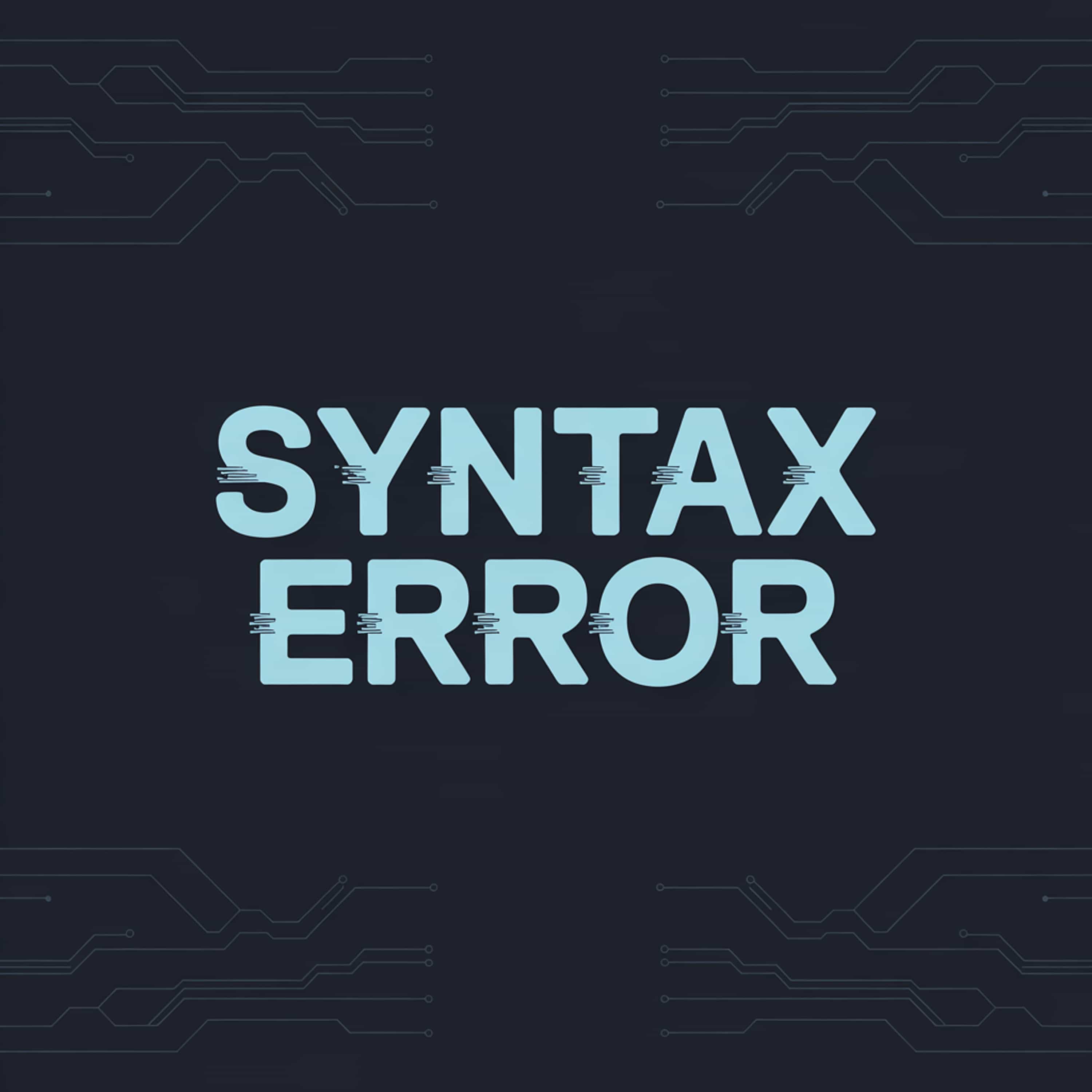How Mercury Automates Receipt Matching
Dive into Mercury’s automated receipt-matching process and how it streamlines expense management for businesses. We unpack setup, upload best practices, and the pitfalls to avoid—including real-world insights and user anecdotes.
This show was created with Jellypod, the AI Podcast Studio. Create your own podcast with Jellypod today.
Get StartedIs this your podcast and want to remove this banner? Click here.
Chapter 1
Setting Receipt Policies and Getting Started
James Mitchell
Alright, welcome back to Syntax Error. If you've been following along with our last few episodes—like that wild ride through AI ethics, or our casual catchup with Marco—you know we’re not shy about pulling apart the complicated stuff that sits behind all these so-called simple business tools. Today we’re diving into something that honestly, I wish I’d had twenty years ago: Mercury’s automated receipt matching and what it means for wrangling expense chaos.
James Mitchell
Let’s start at the top: receipt policies. So, Mercury gives managers a pretty robust grip over when and how employees are required to upload receipts. If you hop into their Settings and under the Policies tab, you’ll see options to basically set the ground rules: like what transactions need receipts, who’s on the hook to submit them, and, you know, how strict things get depending on your company’s risk tolerance. It sounds simple, but this is the difference between “Hey, where did all our money go?” at the end of the month and actually having a shot at catching issues before they snowball.
James Mitchell
I can’t tell you how many times I’ve walked into a new consulting client, asked for their expense trail, and heard something like, “Oh, we keep those in an email folder...somewhere.” One client in particular—won't call them out by name—had a brilliant team but no defined process for receipts. Every month was this scramble: accounting pinging everyone for uploads, missed reimbursements, the works. Once we set strict Mercury policies, like mandating receipts for anything over $25 and defining upload deadlines, the chaos faded. People grumbled at first, sure, but later it just became part of the rhythm. You set it once, and then Mercury nudges your team to do the right thing with reminders and policy enforcement built in.
James Mitchell
So, big takeaway here: don’t wait for an audit to burn you. Head into Mercury’s policies, lock things down, and save yourself a thousand headaches down the road.
Chapter 2
Uploading, Auto-Matching, and Team Workflows
James Mitchell
Now, let’s get into the action: actually uploading receipts and how Mercury handles the whole matching dance. There’s a few different ways to get your receipts in—think of it like different highways all leading to the same city. First, the classic route is from the Transactions page; just hit “Match Receipts” and upload your files directly, PDFs, PNGs, JPEGs, whatever works. It’s tidy if you’re taking care of receipts in batches, say after a work trip.
James Mitchell
Second: email. This one’s my favorite for catching those quick expenses. Mercury sends you a reminder email after a transaction that needs a receipt—you just reply to that with the attachment and, boom, the system does its thing. If you're digging through your inbox for a receipt you got weeks ago, you can forward it directly to receipts@mercury.com, so long as you're using a verified email address linked to your Mercury account. Quick tip: you can add extra email addresses for receipt forwarding in your profile, but make sure to verify 'em. Otherwise, things can get...messy.
James Mitchell
And, of course, there’s the mobile app route. That’s for the folks who're always on the move—snap a photo, upload on the go. Helps a lot if your team’s distributed or always traveling.
James Mitchell
But here's where the workflow gets interesting, especially for teams: it’s not just about individuals uploading their own receipts. Mercury lets managers, bookkeepers—even admins—upload and match receipts for any transaction they have access to. Picture this: a startup I worked with last year, half the finance team was remote, and nobody wanted to chase after everyone else for receipts. We enabled that “Match receipts for all transactions” option. Now, any authorized staff could bulk upload a stack of incoming receipts and Mercury would sort out what goes where, cutting down on back-and-forth. You can set this up as a default too—again, in your profile settings—which is a real time saver if you’re the one doing all the paperwork.
James Mitchell
So whether you just want less inbox noise, or you’re wrangling a whole distributed team, leaning into these upload options and team workflows in Mercury can seriously smooth out expense management.
Chapter 3
Avoiding and Resolving Matching Errors
James Mitchell
Alright, so, everything’s humming along until you get that dreaded “receipt failed to match” email. Happens more often than folks like to admit. Some mistakes are just honest slip-ups—sending from an unverified email or uploading receipts for transactions on a card that isn’t Mercury’s. Sometimes the transaction’s just too old; if it’s more than a year back, you’ll have to do a manual upload.
James Mitchell
Let’s talk about best practices for keeping errors at bay. Always—like, always—send receipts from a verified email. Sounds basic, but it trips people up all the time. If a manager or bookkeeper is submitting on someone’s behalf, make sure the email’s on the approved list in Mercury. And try to avoid those long, messy email chains; forward the original receipt straight to receipts@mercury.com, not as part of some giant conversation. Long threads can mess up attachments and cause matching failures.
James Mitchell
Another classic blunder: cramming multiple charges onto a single receipt photo, or using a receipt that covers charges from different dates—or worse yet, different cards. The matching tool is good, but it’s not magic; you want one charge per receipt, and make sure that image is crisp and shows all the important details. No blurry, cropped, tilted desk shots—Mercury can’t read what it can’t see.
James Mitchell
Let me give you a real example. A while back, I was helping a client who kept running into split charge headaches. Turns out, half their receipts covered recurring subscription payments and one-off purchases, all in one image. Mercury wasn’t having it—those just wouldn’t match up. We solved it by having staff split those receipts and upload them separately, labeling each file with the date and charge amount. It was a little more work up front, but their error rate went way down. Clear documentation and making sure all the transaction details are visible, honestly, that’s half the battle.
James Mitchell
So, to wrap up, the magic of Mercury’s matching really shows itself when you build on these small habits: solid policies, smart upload strategies, and a little attention to detail on what you submit. That’s how you avoid those monthly headaches and make audit season a little less terrifying. We’ll keep digging into real-world fintech fixes like this, so stick around for the next episode—not everything has to be a syntax error, right?